Variables we will provide
Email Address
Incoming Mail Server
Outgoing Mail Server
Password
You need to replace on the screens shown below with values we give you. This setup is for IMAP (where mail is retained on your web server, far safer in case of data loss on pc / tablet)
Step 3:
Choose imap and enter your details
Step 4:
This is what you see when you click on More Settings
step 5:
Click on Outgoing Server tab:
Step 6:
Click on advanced tab
and set imap port to
Port: 993
Encryption Method: SSL/TLS
and set SMTP port to
Port: 465 or 587
Encryption Method: SSL
Step 7:
Click Next
Step 8:
If u see completed then all worked fine, click close and contonue through to end (this may run twice once for send / once for logon ) thats ok.
You are done
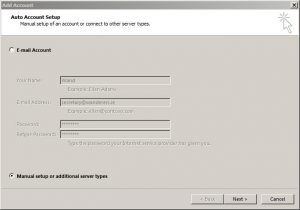
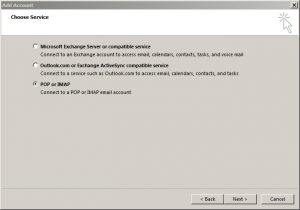
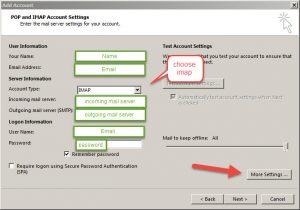
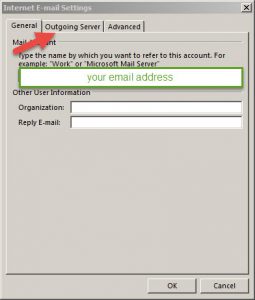
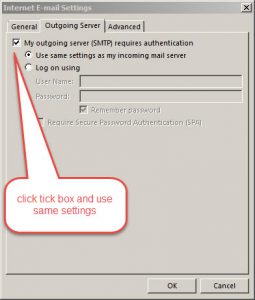
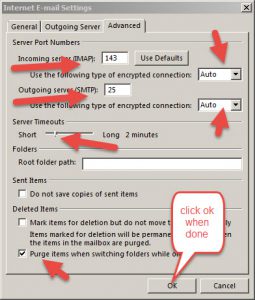
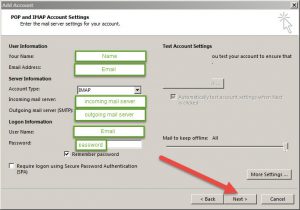
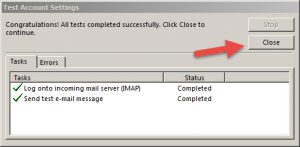
Comments are closed.